PropEr testing of finite state machines
In this tutorial we will use PropEr to test a finite state machine
specification. The testcases produced using the PropEr fsm library
(proper_fsm) are of exactly the same form as the testcases produced
using the PropEr statem library (proper_statem). The difference lies in
the way the callback modules are specified. Before reading this
tutorial, please make sure you have understood the basic concepts of
testing stateful systems with PropEr, as described
here and
here.
PropEr fsm offers a convenient way to test systems exhibiting a finite state machine behaviour. That is, systems that can be modeled as a finite collection of named states and transitions between them. A typical finite state machine representation of a system is the state diagram. PropEr fsm is designed to bring the callback module specification very close to a state diagram.
A finite state machine example
Consider the following state diagram that describes the life of a strange creature that feeds on cheese, grapes and lettuce but never eats the same kind of food on two consecutive days.
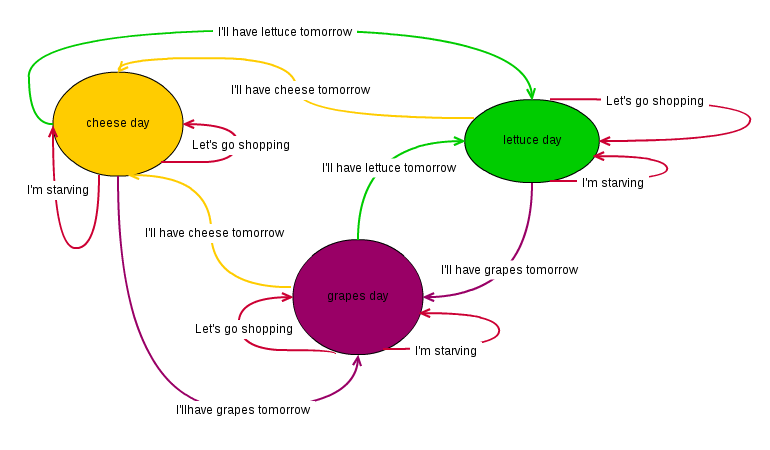
As we can see from the state diagram, days are categorized into cheese_days,
lettuce_days and grapes_days. On a cheese_day the creature eats only
cheese, on a lettuce_day only lettuce and so on. When it gets hungry, it
consumes a fixed portion of the daily food, which is kept in the food storage.
To make life less boring and, more importantly, to bring food to the storage,
the creature goes shopping from time to time. Finally, every night it decides
what to eat the next day. There is only one rule regarding this decision:
"never eat the same food for two days in a row".
Being a huge fan of Erlang, this creature has implemented a finite state
machine describing its daily routine using the OTP gen_fsm behaviour. The
internal state of the finite state machine is a record that represents the food
storage. The record fields contain the quantity of food that is currently
stored.
-type quantity() :: non_neg_integer(). -record(storage, {cheese = 5 :: quantity(), lettuce = 5 :: quantity(), grapes = 5 :: quantity()}).
Let us now describe the API of the finite state machine:
-
We can start the finite state machine by specifying the kind of day on which it will be started.
-type day() :: 'cheese_day' | 'lettuce_day' | 'grapes_day'. -spec start(day()) -> {'ok', pid()} | {'error', {'already_started', pid()}}. start(Day) -> gen_fsm:start({local, creature}, ?MODULE, [Day], []). init([Day]) -> {ok, Day, #storage{}}.
-
We can simulate the condition when the creature is hungry. The function
hungry/0will return us the quantity of available food at the moment when the creature is ready to start eating.-type food_left() :: 'cheese_left' | 'lettuce_left' | 'grapes_left'. -spec hungry() -> {food_left(), quantity()}. hungry() -> gen_fsm:sync_send_event(creature, eat). cheese_day(eat, Caller, #storage{cheese = Cheese} = S) -> gen_fsm:reply(Caller, {cheese_left, Cheese}), {next_state, cheese_day, S#storage{cheese = Cheese - 1}}. lettuce_day(eat, Caller, #storage{lettuce = Lettuce} = S) -> gen_fsm:reply(Caller, {lettuce_left, Lettuce}), {next_state, lettuce_day, S#storage{lettuce = Lettuce - 1}}. grapes_day(eat, Caller, #storage{grapes = Grapes} = S) -> gen_fsm:reply(Caller, {grapes_left, Grapes}), {next_state, grapes_day, S#storage{grapes = Grapes - 1}}.
-
We can simulate the situation when the creature goes shopping to buy some new food.
-spec buy(food(), quantity()) -> 'ok'. buy(Food, Quantity) -> gen_fsm:send_event(creature, {store, Food, Quantity}). cheese_day({store, Food, Quantity}, S) -> case Food of cheese -> {next_state, cheese_day, S#storage{cheese = S#storage.cheese + Quantity}}; lettuce -> {next_state, cheese_day, S#storage{lettuce = S#storage.lettuce + Quantity}}; grapes -> {next_state, cheese_day, S#storage{grapes = S#storage.grapes + Quantity}} end; lettuce_day({store, Food, Quantity}, S) -> case Food of cheese -> {next_state, lettuce_day, S#storage{cheese = S#storage.cheese + Quantity}}; lettuce -> {next_state, lettuce_day, S#storage{lettuce = S#storage.lettuce + Quantity}}; grapes -> {next_state, lettuce_day, S#storage{grapes = S#storage.grapes + Quantity}} end; grapes_day({store, Food, Quantity}, S) -> case Food of cheese -> {next_state, grapes_day, S#storage{cheese = S#storage.cheese + Quantity}}; lettuce -> {next_state, grapes_day, S#storage{lettuce = S#storage.lettuce + Quantity}}; grapes -> {next_state, grapes_day, S#storage{grapes = S#storage.grapes + Quantity}} end;
Note that we will add more clauses to these functions (see below) hence the semicolons at the end of these clauses.
-
Last but not least, we can simulate the beginning of a new day by specifying the creature's food for that day.
-spec new_day(food()) -> 'ok'. new_day(Food) -> gen_fsm:send_event(creature, {new_day, Food}). cheese_day({new_day, lettuce}, S) -> {next_state, lettuce_day, S}; cheese_day({new_day, grapes}, S) -> {next_state, grapes_day, S}. lettuce_day({new_day, cheese}, S) -> {next_state, cheese_day, S}; lettuce_day({new_day, grapes}, S) -> {next_state, grapes_day, S}. grapes_day({new_day, cheese}, S) -> {next_state, cheese_day, S}; grapes_day({new_day, lettuce}, S) -> {next_state, lettuce_day, S}.
The property to test
Properties for testing finite state machine specifications are very
similar to those we have seen in the PropEr statem tutorials. The
difference is that the functions commands/1 and run_commands/2 are
now imported from proper_fsm module. These functions behave similarly
to their proper_statem counterparts, only now commands are generated
and executed according to a finite state machine specification.
As a first example, we would like to test that the creature never runs out of food in the storage.
prop_doesnt_run_out_of_supplies() -> ?FORALL(Cmds, proper_fsm:commands(?MODULE), begin start(cheese_day), %% could also be grapes_day or lettuce_day, %% but the same kind of day should be used %% to initialize the model state {History, State, Result} = proper_fsm:run_commands(?MODULE, Cmds), stop(), ?WHENFAIL(io:format("History: ~w~nState: ~w\nResult: ~w~n", [History, State, Result]), Result =:= ok) end).
Defining the PropEr finite state machine
State representation
Following the convention used in gen_fsm behaviour, the model state is
separated into a state name and some state data. The state name is used to
denote a state of the finite state machine and the state data is any relevant
information that has to be stored in the model state. States are fully
represented as tuples {StateName, StateData}.
Splitting the model state into state name and state data makes the states
of the fsm more explicit and allows the specification to be closer to a state
diagram of the system under test. The proper_statem:command/1
generator is replaced by a collection of callback functions, one for each
reachable state of the fsm. Each callback function is named after the state it
represents and takes the state data as argument.
The state is initialized via the initial_state/0 and initial_state_data/0
callbacks. The former specifies the initial state of the finite state machine,
while the latter specifies what the state data should initially contain.
Let us start on a cheese_day with the default portions of each kind of food
available in the storage, since the initial state of our model should coincide
with the initial state of the system under test.
initial_state() -> cheese_day. initial_state_data() -> #storage{}.
Specifying transitions
In our specification, we will define a separate callback function for each
state in the state diagram (i.e. cheese_day/1, lettuce_day/1,
grapes_day/1). Each of these callbacks should specify a list of possible
transitions from that state.
A transition is a pair consisting of the target state and the symbolic call
that triggers the transition. The atom history can be used as target state to
denote that a transition does not change the current state of the fsm.
As we mentioned before, the state callbacks take as argument the state data. In our case, the state data is a record containing the quantity of cheese, lettuce and grapes in the food storage.
cheese_day(_S) -> store_transition() ++ eat_transition() ++ [{grapes_day, {call,?MODULE,new_day,[grapes]}}, {lettuce_day, {call,?MODULE,new_day,[lettuce]}}]. lettuce_day(_S) -> store_transition() ++ eat_transition() ++ [{grapes_day, {call,?MODULE,new_day,[grapes]}}, {cheese_day, {call,?MODULE,new_day,[cheese]}}]. grapes_day(_S) -> store_transition() ++ eat_transition() ++ [{lettuce_day, {call,?MODULE,new_day,[lettuce]}}, {cheese_day, {call,?MODULE,new_day,[cheese]}}].
A store_transition is triggered every time the creature buys some food,
whereas an eat_transition is triggered every time it is hungry.
Both of these transitions do not change the current state of the fsm and
this is specified by having history as the target state.
store_transition() -> [{history, {call,?MODULE,buy,[food(), quantity()]}}]. eat_transition() -> [{history, {call,?MODULE,hungry,[]}}].
We also need to define the generators food() and quantity().
A possible definition of them is given below:
food() -> oneof([cheese, lettuce, grapes]). quantity() -> ?SUCHTHAT(I, pos_integer(), I < 5).
Note that we could have defined quantity() more simply as range(1,4).
Actually, this would have been a better choice here but, just so as to
show how to deal with some possible error situations, let us stick to
this definition for the rest of this tutorial.
At command generation time, the callback function corresponding to the current state of the finite state machine will be called to return the list of possible transitions from that state. Then, PropEr will randomly choose a transition and, according to that, generate the next symbolic call to be included in the command sequence. By default transitions are chosen with equal probability, but this behaviour can be fine-tuned, as we will see later.
The other callback functions
Preconditions and postconditions are also imposed on the finite state machine
specification. Only now these callbacks take a slightly different form. Instead
of the State argument that was provided in proper_statem callbacks,
the callbacks in proper_fsm take into account the origin of a transition
(From state), the target of a transition (Target state) and the
state data.
Initially, let's not have any preconditions.
precondition(_From, _Target, _StateData, {call,_,_,_}) -> true.
However, postconditions are needed.
postcondition(cheese_day, _, S, {call,_,hungry,[]}, Result) -> Cheese = S#storage.cheese, Cheese > 0 andalso Result =:= {cheese_left, Cheese}; postcondition(lettuce_day, _, S, {call,_,hungry,[]}, Result) -> Lettuce = S#storage.lettuce, Lettuce > 0 andalso Result =:= {lettuce_left, Lettuce}; postcondition(grapes_day, _, S, {call,_,hungry,[]}, Result) -> Grapes = S#storage.grapes, Grapes > 0 andalso Result =:= {grapes_left, Grapes}; postcondition(_From, _Target, _StateData, {call,_,_,_}, Result) -> Result =:= ok.
The set of callback functions corresponding to the states of the fsm update part of the model state, since they specify the target state of a transition. In order to update the state data, we have to define a separate callback function.
next_state_data(_, _, S, _, {call,_,buy,[Food, Quantity]}) -> case Food of cheese -> S#state{cheese = S#state.cheese + Quantity}; lettuce -> S#state{lettuce = S#state.lettuce + Quantity}; grapes -> S#state{grapes = S#state.grapes + Quantity} end; next_state_data(Today, _, S, _, {call,_,hungry,[]}) -> case Today of cheese_day -> S#state{cheese = S#state.cheese - 1}; lettuce_day -> S#state{lettuce = S#state.lettuce - 1}; grapes_day -> S#state{grapes = S#state.grapes - 1} end; next_state_data(_From, _Target, StateData, _Result, {call,_,_,_}) -> StateData.
PropEr in action
Let us run the first test on our property. It states that the creature never runs out of food in the storage.
5> proper:quickcheck(food_fsm:prop_doesnt_run_out_of_supplies()). Error: The transition from "cheese_day" state triggered by {food_fsm,new_day,1} call leads to multiple target states. Use the precondition/5 callback to specify which target state should be chosen. ** exception error: too_many_targets
Well, we didn't see that coming! It seems that some part of our specification is not proper enough.
PropEr allows more than one transitions to be triggered by the same symbolic call and lead to different target states. As in this case:
cheese_day(_S) -> [{grapes_day, {call,?MODULE,new_day,[grapes]}}, {lettuce_day, {call,?MODULE,new_day,[lettuce]}}].
However, the precondition callback may return true for at most one of these
target states. Otherwise, PropEr will not be able to detect which transition
was chosen and an exception will be raised. In our case, we have to specify
the following preconditions to associate each possible argument of new_day/1
with the correct target state.
precondition(Day, Day, _, {call,_,new_day,_}) -> false; precondition(_, grapes_day, _, {call,_,new_day,[grapes]}) -> true; precondition(_, cheese_day, _, {call,_,new_day,[cheese]}) -> true; precondition(_, lettuce_day, _, {call,_,new_day,[lettuce]}) -> true; precondition(_, _, _, {call,_,new_day,_}) -> false; precondition(_, _, _, {call,_,_,_}) -> true.
We run the test one more time:
8> proper:quickcheck(food_fsm:prop_doesnt_run_out_of_supplies()). ................................................. Error: Couldn't produce an instance that satisfies all strict constraints after 50 tries. {error,cant_generate}
Ooops! Now we have triggered another kind of error.
This error suggests that a ?SUCHTHAT constraint could not be satisfied with
the default value of 'constraint_tries'. At this point there are two options.
We can either increase the constraint_tries limit to e.g. 100 tries by
running
proper:quickcheck(food_fsm:prop_never_run_out_of_supplies(), {constraint_tries,100})
or we can modify the generator that is responsible for this error.
We choose to take the second option so as to eliminate the error permanently.
A ?SUCHTHAT constraint occurs in the quantity/0 generator. It was
introduced to control the quantity of food that can be bought in one
transaction. The modified generator may return any positive integer after 50
failing attempts to produce a positive integer less than five.
quantity() -> ?SUCHTHATMAYBE(I, pos_integer(), I < 5).
And again we run the test:
10> proper:quickcheck(food_fsm:prop_doesnt_run_out_of_supplies()). ......................................................................... ........................... OK: Passed 100 test(s).
Finally some results! It seems that there is always some food in the storage. But... wait a minute! We cannot be sure of what was tested unless we have a look at the testcase distribution.
prop_doesnt_run_out_of_supplies() -> ?FORALL(Cmds, proper_fsm:commands(?MODULE), begin start(cheese_day), %% could also be grapes_day or lettuce_day, %% but the same kind of day should be used %% to initialize the model state {History, State, Result} = proper_fsm:run_commands(?MODULE, Cmds), stop(), ?WHENFAIL(io:format("History: ~w~nState: ~w\nResult: ~w~n", [History, State, Result]), aggregate(zip(proper_fsm:state_names(History), command_names(Cmds)), Result =:= ok)) end).
The property is now instrumented to collect statistics about how often each transition was tested. Let's try it:
12> proper:quickcheck(food_fsm:prop_doesnt_run_out_of_supplies()). ......................................................................... ........................... OK: Passed 100 test(s). 20% {cheese_day,{food_fsm,new_day,1}} 14% {grapes_day,{food_fsm,new_day,1}} 14% {lettuce_day,{food_fsm,new_day,1}} 9% {cheese_day,{food_fsm,hungry,0}} 9% {cheese_day,{food_fsm,buy,2}} 8% {lettuce_day,{food_fsm,buy,2}} 8% {grapes_day,{food_fsm,buy,2}} 7% {grapes_day,{food_fsm,hungry,0}} 7% {lettuce_day,{food_fsm,hungry,0}} true
It seems that the creature doesn't get hungry very often in our tests.
Thus, our previous conclusion about everlasting food supplies cannot be really
trusted. We can instruct PropEr to choose hungry/0 calls more often by
assigning weights to transitions. The optional callback weight/3 serves
exactly this purpose.
weight(From, Target, Call) assigns an integer weight to transitions from
From state to Target state triggered by Call. Each transition is now
chosen with probability proportional to the weight assigned.
weight(_Today, _Tomorrow, {call,_,new_day,_}) -> 1; weight(_Today, _Today, {call,_,hungry,_}) -> 3; weight(_Today, _Today, {call,_,buy,_}) -> 2.
Running the test with weighted transitions:
15> proper:quickcheck(food_fsm:prop_doesnt_run_out_of_supplies()). ..........................! Failed: After 27 test(s). [{set,{var,1},{call,food_fsm,hungry,[]}}, {set,{var,2},{call,food_fsm,new_day,[grapes]}}, {set,{var,3},{call,food_fsm,hungry,[]}}, {set,{var,4},{call,food_fsm,hungry,[]}}, {set,{var,5},{call,food_fsm,hungry,[]}}, {set,{var,6},{call,food_fsm,buy,[lettuce,3]}}, {set,{var,7},{call,food_fsm,hungry,[]}}, {set,{var,8},{call,food_fsm,hungry,[]}}, {set,{var,9},{call,food_fsm,hungry,[]}}, {set,{var,10},{call,food_fsm,buy,[cheese,3]}}, {set,{var,11},{call,food_fsm,hungry,[]}}, {set,{var,12},{call,food_fsm,hungry,[]}}, {set,{var,13},{call,food_fsm,hungry,[]}}] History: [{{cheese_day,{storage,5,5,5}},{cheese_left,5}}, {{cheese_day,{storage,4,5,5}},ok}, {{grapes_day,{storage,4,5,5}},{grapes_left,5}}, {{grapes_day,{storage,4,5,4}},{grapes_left,4}}, {{grapes_day,{storage,4,5,3}},{grapes_left,3}}, {{grapes_day,{storage,4,5,2}},ok}, {{grapes_day,{storage,4,8,2}},{grapes_left,2}}, {{grapes_day,{storage,4,8,1}},{grapes_left,1}}, {{grapes_day,{storage,4,8,0}},{grapes_left,0}}] State: {grapes_day,{storage,4,8,-1}} Result: {postcondition,false} Shrinking .....(5 time(s)) [{set,{var,4},{call,food_fsm,hungry,[]}}, {set,{var,8},{call,food_fsm,hungry,[]}}, {set,{var,9},{call,food_fsm,hungry,[]}}, {set,{var,11},{call,food_fsm,hungry,[]}}, {set,{var,12},{call,food_fsm,hungry,[]}}, {set,{var,13},{call,food_fsm,hungry,[]}}] History: [{{cheese_day,{storage,5,5,5}},{cheese_left,5}}, {{cheese_day,{storage,4,5,5}},{cheese_left,4}}, {{cheese_day,{storage,3,5,5}},{cheese_left,3}}, {{cheese_day,{storage,2,5,5}},{cheese_left,2}}, {{cheese_day,{storage,1,5,5}},{cheese_left,1}}, {{cheese_day,{storage,0,5,5}},{cheese_left,0}}] State: {cheese_day,{storage,-1,5,5}} Result: {postcondition,false} false
As we can see now, in case of non-stop eating the creature eventually runs out
of food. What is more, the content of the State variable reveals that the
quantity of available food starts getting negative values. We will correct the
code to prevent this from happening.
cheese_day(eat, Caller, #storage{cheese = Cheese} = S) -> gen_fsm:reply(Caller, {cheese_left, Cheese}), case Cheese > 0 of true -> {next_state, cheese_day, S#storage{cheese = Cheese - 1}}; false -> {next_state, cheese_day, S} end. lettuce_day(eat, Caller, #storage{lettuce = Lettuce} = S) -> gen_fsm:reply(Caller, {lettuce_left, Lettuce}), case Lettuce > 0 of true -> {next_state, lettuce_day, S#storage{lettuce = Lettuce - 1}}; false -> {next_state, lettuce_day, S} end. grapes_day(eat, Caller, #storage{grapes = Grapes} = S) -> gen_fsm:reply(Caller, {grapes_left, Grapes}), case Grapes > 0 of true -> {next_state, grapes_day, S#storage{grapes = Grapes - 1}}; false -> {next_state, grapes_day, S} end.
Let us now assume that the creature is wise enough to take care of buying food before it gets hungry. This can be modeled by adding the following precondition.
precondition(Today, _, S, {call,_,hungry,[]}) -> case Today of cheese_day -> S#storage.cheese > 0; lettuce_day -> S#storage.lettuce > 0; grapes_day -> S#storage.grapes > 0 end;
At this point, we would like to mention another, less obvious cause of
cant_generate errors: difficult-to-satisfy preconditions. After
failing constraint_tries times to generate a symbolic call with a true
precondition, PropEr will report a cant_generate error. In our specification,
this is not the case. Nevertheless, we can instruct PropEr to choose an
eat_transition only when there is food available.
cheese_day(S) -> store_transition() ++ eat_transition(S#storage.cheese) ++ [{grapes_day, {call,?MODULE,new_day,[grapes]}}, {lettuce_day, {call,?MODULE,new_day,[lettuce]}}]. lettuce_day(S) -> store_transition() ++ eat_transition(S#storage.lettuce) ++ [{grapes_day, {call,?MODULE,new_day,[grapes]}}, {cheese_day, {call,?MODULE,new_day,[cheese]}}]. grapes_day(S) -> store_transition() ++ eat_transition(S#storage.lettuce) ++ [{lettuce_day, {call,?MODULE,new_day,[lettuce]}}, {cheese_day, {call,?MODULE,new_day,[cheese]}}]. eat_transition(Food_left) -> [{history, {call,?MODULE,hungry,[]}} || Food_left > 0].
The property now successfully passes 1000 tests.
18> proper:quickcheck(food_fsm:prop_never_run_out_of_supplies(), 1000). <...1000 dots...> OK: Passed 1000 test(s). 19% {cheese_day,{food_fsm,hungry,0}} 13% {cheese_day,{food_fsm,buy,2}} 13% {cheese_day,{food_fsm,new_day,1}} 11% {lettuce_day,{food_fsm,hungry,0}} 11% {grapes_day,{food_fsm,hungry,0}} 8% {lettuce_day,{food_fsm,new_day,1}} 8% {grapes_day,{food_fsm,new_day,1}} 7% {lettuce_day,{food_fsm,buy,2}} 7% {grapes_day,{food_fsm,buy,2}} true
You can get the complete final code of this tutorial by clicking on the following link: food_fsm.
